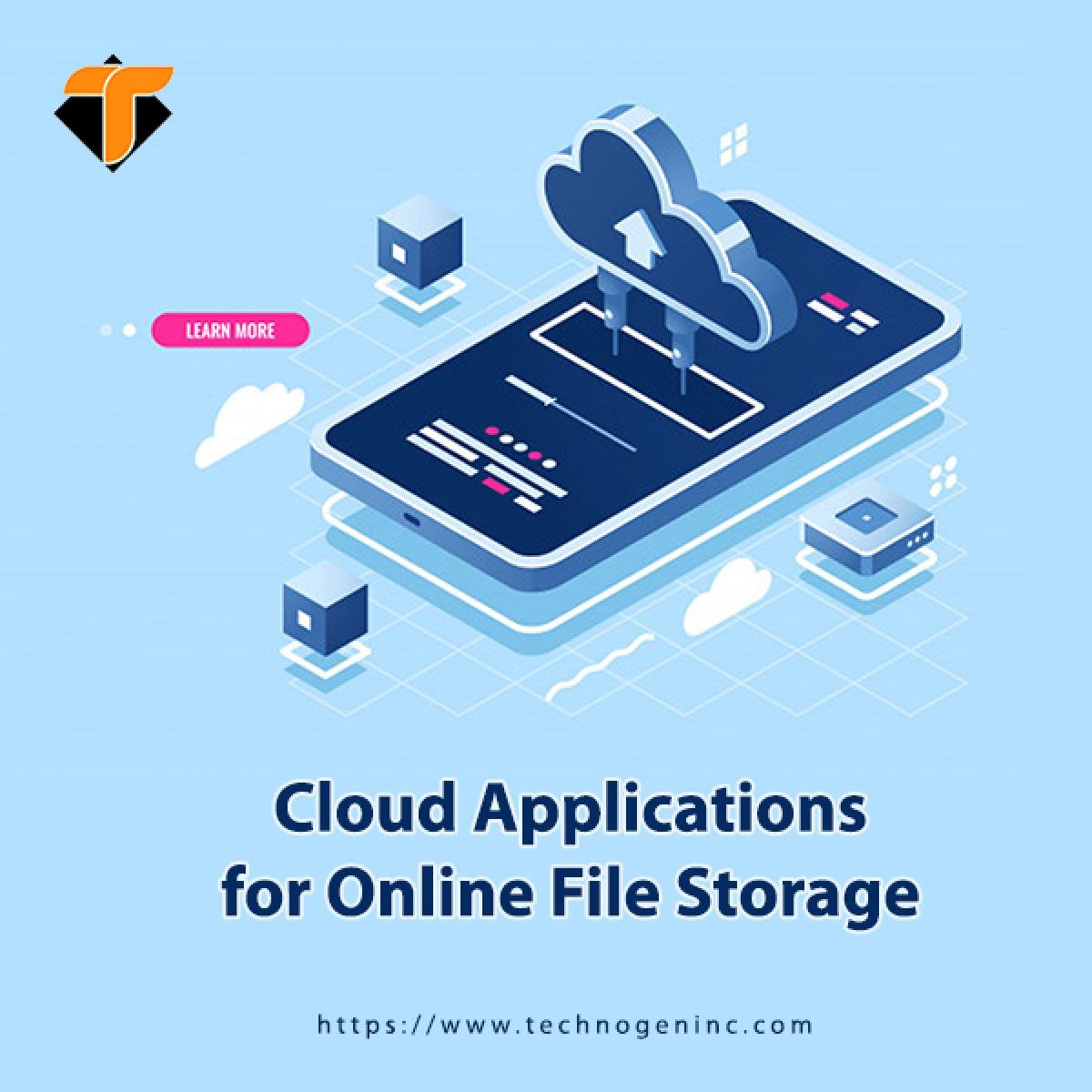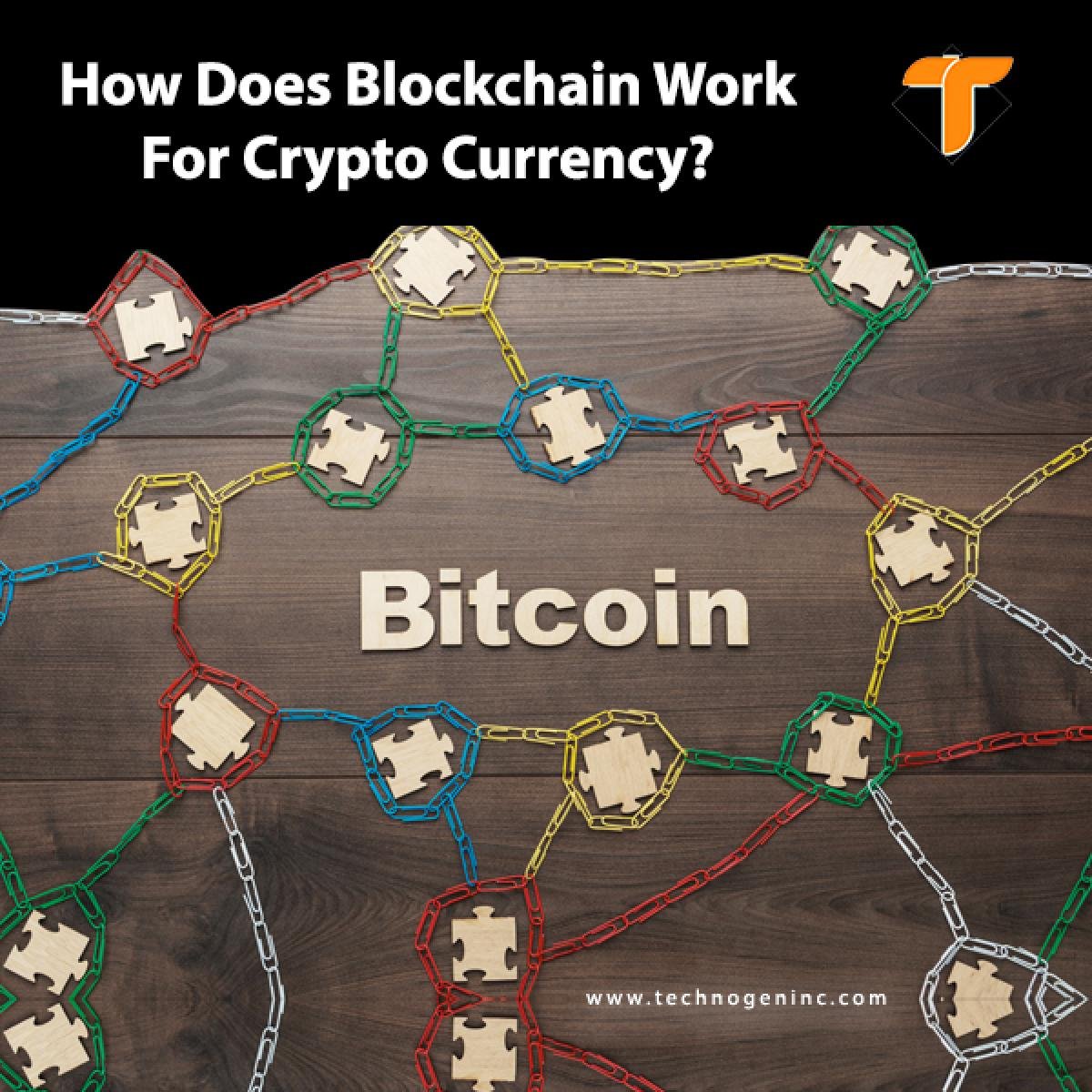Cloud applications for online file storage
Everyone is so fond of taking pictures, videos, etc. and generating digital files. We have started taking photos and videos more than ever. When you are out somewhere away from your home, cloud storage is convenient and easy to save your memories.
But, even online file storage has some limit. So, organizing files to store is very necessary. If you follow a rule on how to store these files, then it is easy to store and save your memories. The advantage of storing data in online storage is that it is easy to store, easy to download, easy to share, and easy to remove.
The below-mentioned and explained are some of the online file storages, which I can think about at present and are very well known among us.
DropBox – DropBox is easy to use and the oldest player in the field of online cloud storage. Though there are few restrictions in the type of files, you can save, data you can share, and folder you can create, but it is effortless to access. It also has a desktop client. You can also create public folders. You can also access removed files for the next 30 days.
Google Drive – It provides you 15 GB space, which spans your emails, Google+ Photos, and files saved on the drive. But, images that are smaller than 2048*2048 are not counted. Also, videos that are shorter than 15 minutes and uploaded through Google+ Photos are not counted. You can access google drive through the mobile application as well as the browser.
One drive – Default installed on all the Microsoft devices, One Drive provides 30 days recycle bin availability for the files that are deleted to restore. You can access One Drive either on a mobile application or browser. Paid plans for using One Drive vary from 5 GB to 5 TB depending on your requirement.
Amazon Drive – Luckily, if you are an Amazon Prime member, then you get a 5 GB Amazon Drive space and free unlimited storage for pictures. Once a file is deleted from the main drive, then you can restore it from the deleted items unless and until it is deleted permanently.
Apple iCloud – You may feel lucky enough to have an apple device, but iCloud hardly is of any use as it comes with so many limitations. It acts as backup storage for your images, videos created on your phone like it, by default, stores it for the next 30 days. You get 5 GB space with every device, but you need to pay for any additional space to Apple.
These are the top 5 cloud file storage that I am aware of and are very common among youngsters like me. There are many other players available in the market, like Box, SpiderOak, Mega, etc. But, I would say that it is better to plan your storage so that you don\’t have to opt for the paid versions of these applications, which are also available since most of these players provide limited storage in hopes of you upgrading from free plan to paid plan. If you follow some guidelines for storing your files, then there will not be any need to pay for the subscriptions.